Lightning Add-in Update Your Version Instructions
- In the admin center, go to the Settings > Integrated apps > Add-ins page.
- Select Daloopa Add-in 1.
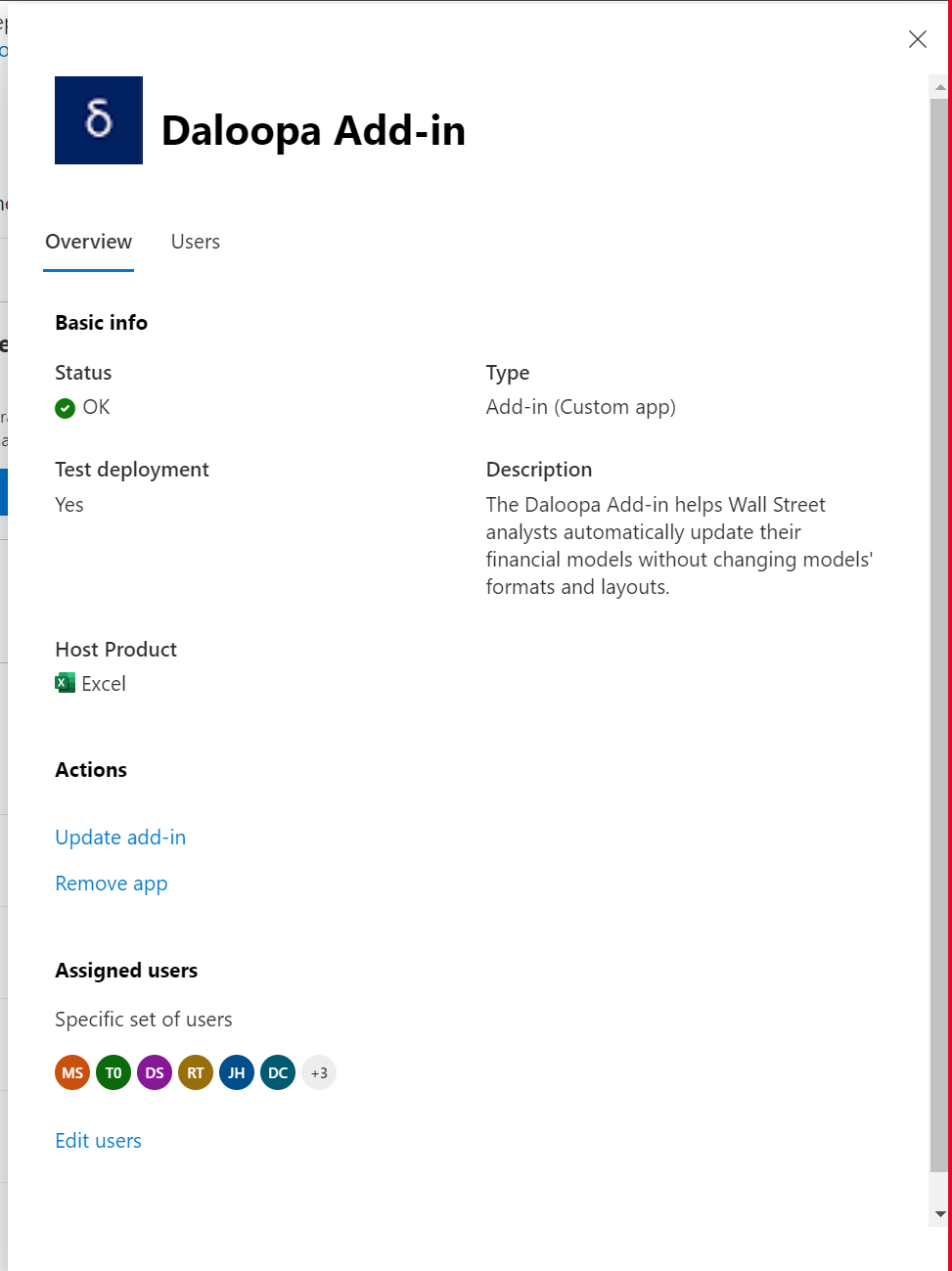
Step 2.
- Click Update add-in
- Select "Provide link to manifest file", and as URL use
https://addin.daloopa.com/manifest.xml- Click Validate and then follow confirmation steps to release to your organization
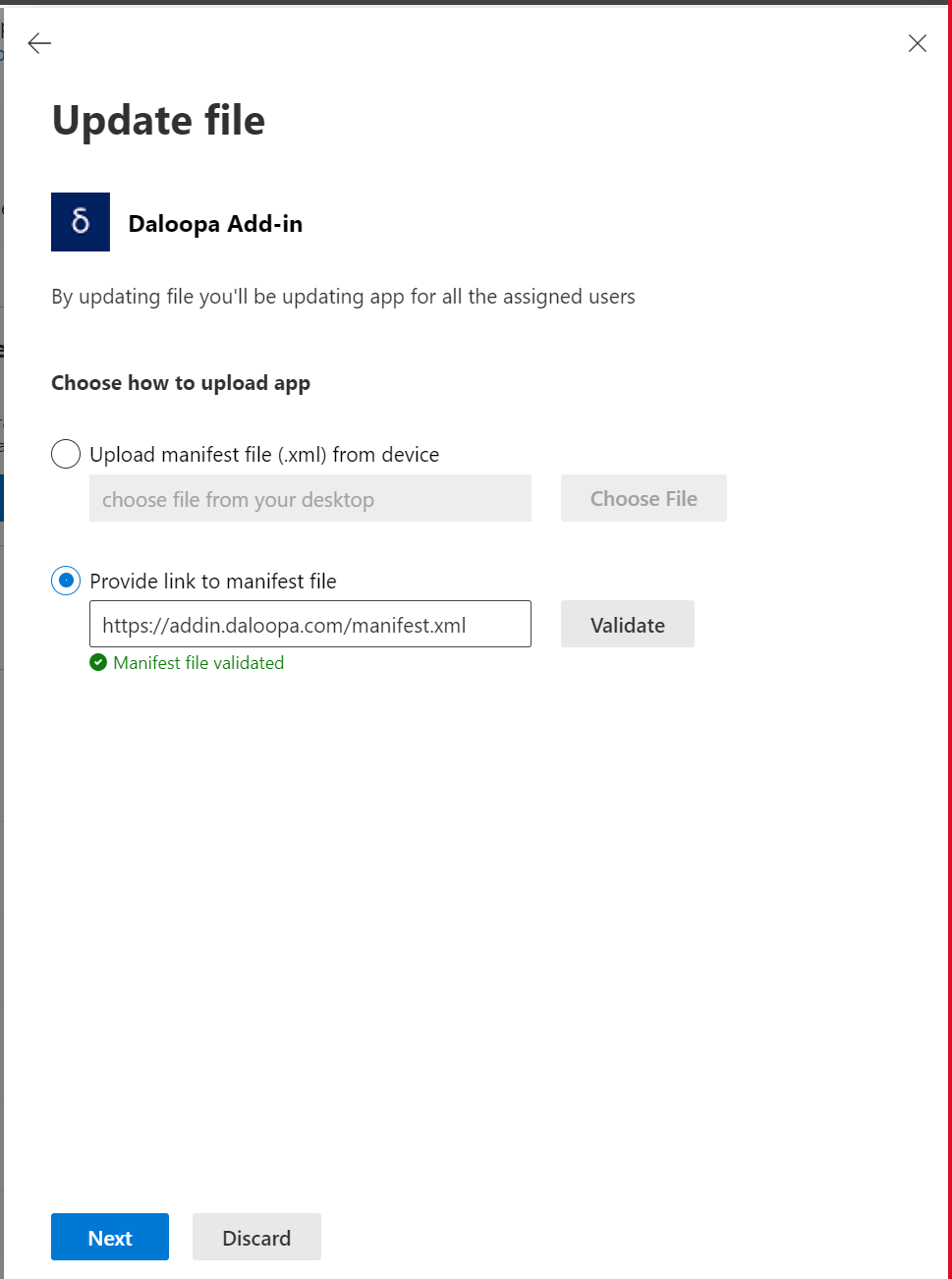
Step 4.i.
Updated about 2 months ago
